Home Assistant is incredibly versatile through the use of automation. It’s easy to configure a few with nothing but a sensor or two and some integrations. Throw some Philips Hue bulbs, a Ring alarm system, and some smart plugs, and you’ve got the necessary hardware to have some fun and show off to guests who pass through the front door. Here are some ways I’ve been using Home Assistant automation to show off to others.
5
Adjust the lighting for movie night
Get ready for the big screen
Picture this … “Okay, Nabu. It’s movie time!” and the main room lights gradually fade to a low light, the TV light strip turns to a low deep blue hue, and you can now enjoy your favorite show or movie through a chosen streaming service. I manage to get some brownie points by commanding Jellyfin to start playback through Home Assistant, too, making the use of remote controls almost redundant, as we’d likely fine-tune the volume level to cater to the environment.
It’s a cool use of smart lighting and a simple command. I plan to take this to the next level with the rear TV lighting syncing up with what’s showing on the screen. And if you haven’t already done so, check out Jellyfin for storing, cataloging, and streaming all your purchased media. Streaming services have grown to become cable providers where you end up paying a fortune every month to enjoy the latest shows. Take back control and self-host everything yourself!

Related
I self-host Jellyfin on my Proxmox server – here’s how
Thanks to LXC containers and SMB shares, your Proxmox rig can double as a media server
4
Immerse yourself in the virtual world
Batocera and some friends
Planning to have quite the party at home? Invite all your friends and family for game night with Batocera. Whether you plan to relive some old classics or fire up Steam and play one of thousands of multiplayer games, Home Assistant can get everything ready with a simple command. Batocera is Wake-on-LAN enabled by default and has full support for MQTT, allowing you to configure the OS to boot when activated and adjust lighting with some neon effects.
Throw in some well-positioned speakers for some synthwave music, and you’ve got one excellent setup that will amaze even those who never find time for playing games. Instead of having to turn on the TV and retro console, a single command through Home Assistant can automatically get everything up and running so we can carry out the important task … grab a few beverages from the fridge!

Related
5 reasons why Batocera is the best OS for retro gaming emulation
It has everything retro gamers need
3
Mood-adjustable environments
Great for chilling out and raving
Sometimes you just want to unwind, read a book, and drift off to sleep with the log fire going. At least that seems to be us during the cooler months, but there are other times when guests are over and you wish to converse over a hot tea instead of gazing at a screen. Home Assistant can help here through some automation and a few light bulbs. Dim everything down to a relaxing setting and start playing a chill music playlist. It’s caught our guests off guard a few times to see everything come together.
Then we can crank everything up to 11 and play a 90s and 00s playlist, packed full of heavy-hitting rave tracks. There’s something about all your bulbs going wild through the color spectrum and Ultrabeat’s Pretty Green Eyes blaring out of your favorite speakers. It all depends on who we have over, the mood, and whether our neighbours are away on vacation.

Related
I can’t live without these 5 free Home Assistant add-ons
These Home Assistant add-ons are genuinely fantastic, and convinced me to switch to HAOS in the first place.
2
Prevent accidental bathroom intrusions
This red light has a different meaning
Have you ever seen the unfortunate situation where someone forgets to lock the door and another guest needs to pop to the loo? This has happened a few times at home, so we decided to do something about it. My spouse had a great idea … add a note to the door to remind people to lock the door. Job done, she thought! I decided to take it upon myself to attach a door sensor and install a motion sensor within the toilet, configuring Home Assistant to receive data from both.
Now, should a guest visit the toilet and there’s movement detected within the room with the door closed, the light outside the toilet (located in the proximity of the door) will turn red. The note was still left on the door, but I believe my solution not only bolstered our efforts to avoid this from happening, but a few commented on how awesome it was to see the light change color if someone went to relieve themselves.
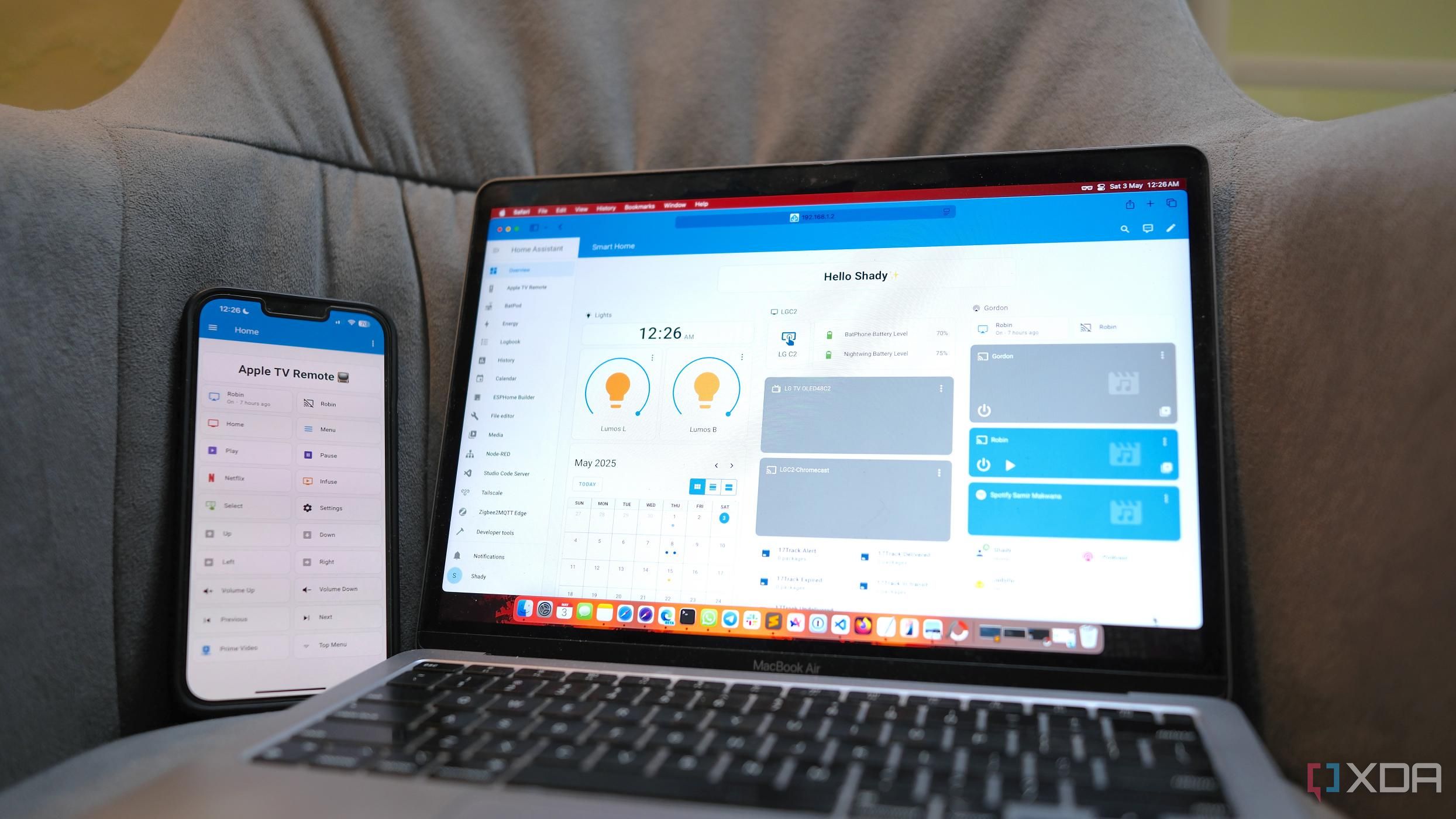
Related
5 Home Assistant automations that instantly made my smart home even smarter
The magic of a smart home is ignited with the right Home Assistant automations
1
Some more useful automations
Not all are truly smart
You can have a lot of fun with Home Assistant and its catalog of integrations, automation, blueprints, and other script-based magic. But once you’ve configured a few things around the home, I often wondered to myself just how useful a lot of this stuff is. That’s where my esteemed colleague Adam Conway leaped into action with the excellent feature on sensors and devices connected through Home Assistant, namely, air quality and temperature readings.
This is a really neat way of using Home Assistant and has blown the mind of everyone I’ve shown it to. Home Assistant can not only collate all this data from sensors around the home, but it can also alert you to open a window or make some adjustments to temperature controls. Better still, through automation, you can configure the platform to do everything for you, which is even more useful.

Related
It’s very weird and very fun.
It’s easy to get lost down the Home Assistant rabbit hole
Once you start loading up your smart home with smarter automation, you’ll struggle to stop buying new devices to add to your Home Assistant installation. I’ve most definitely spent considerably more since setting up Home Assistant than I otherwise would have, but the end result is nothing short of spectacular. It’s difficult to explain just how much of a difference automation can make to your life, especially once you move from simple light toggles.





